St. Stephen - Protomartyr
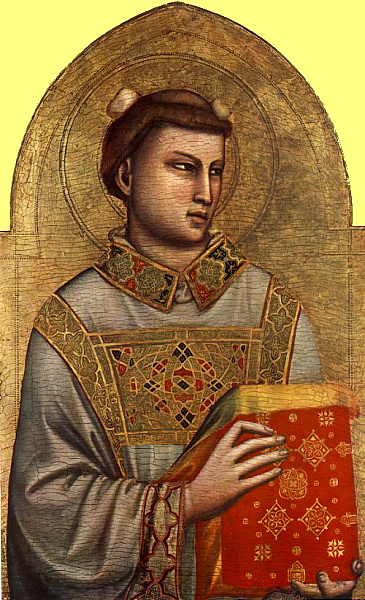
St. Stephen, known as the Protomartyr (died 36 AD), is the first Christian martyr, according to the New Testament (see The Acts 6, 7). He was noted for the strength of his Christian faith and was the first of the original seven deacons of the early Church. Falling foul of the Hellenistic (Greek-Speaking) Jews of Jerusalem because of his eloquent proselytizing, he was brought before the Sanhedrin on a charge of blasphemy. Not allowed to conduct his own defence of his faith in the new religion, he was condemned to death by stoning. Saul of Tarsus, later St. Paul, not only approved the execution, but held the garments of the principal witnesses against Stephen. From the fragment 40 Stephen's speech presented in The Acts, it appears that he was Paul's predecessor in proclaiming the universality of the new religion and its successorship to Judaism.
His feast day is December 26.


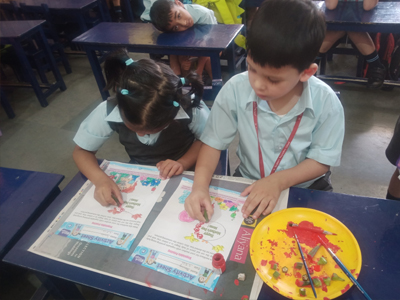




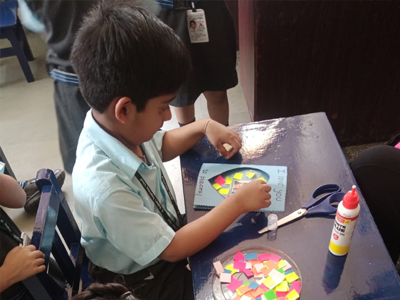
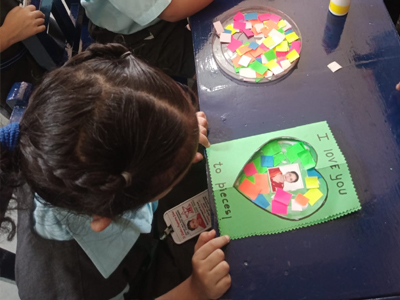





































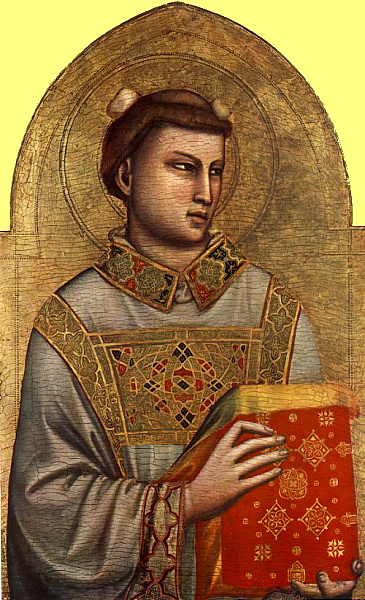 St. Stephen, known as the Protomartyr (died 36 AD), is the first Christian martyr, according to the New Testament (see The Acts 6, 7). He was noted for the strength of his Christian faith and was the first of the original seven deacons of the early Church. Falling foul of the Hellenistic (Greek-Speaking) Jews of Jerusalem because of his eloquent proselytizing, he was brought before the Sanhedrin on a charge of blasphemy. Not allowed to conduct his own defence of his faith in the new religion, he was condemned to death by stoning. Saul of Tarsus, later St. Paul, not only approved the execution, but held the garments of the principal witnesses against Stephen. From the fragment 40 Stephen's speech presented in The Acts, it appears that he was Paul's predecessor in proclaiming the universality of the new religion and its successorship to Judaism. His feast day is December 26.
St. Stephen, known as the Protomartyr (died 36 AD), is the first Christian martyr, according to the New Testament (see The Acts 6, 7). He was noted for the strength of his Christian faith and was the first of the original seven deacons of the early Church. Falling foul of the Hellenistic (Greek-Speaking) Jews of Jerusalem because of his eloquent proselytizing, he was brought before the Sanhedrin on a charge of blasphemy. Not allowed to conduct his own defence of his faith in the new religion, he was condemned to death by stoning. Saul of Tarsus, later St. Paul, not only approved the execution, but held the garments of the principal witnesses against Stephen. From the fragment 40 Stephen's speech presented in The Acts, it appears that he was Paul's predecessor in proclaiming the universality of the new religion and its successorship to Judaism. His feast day is December 26.